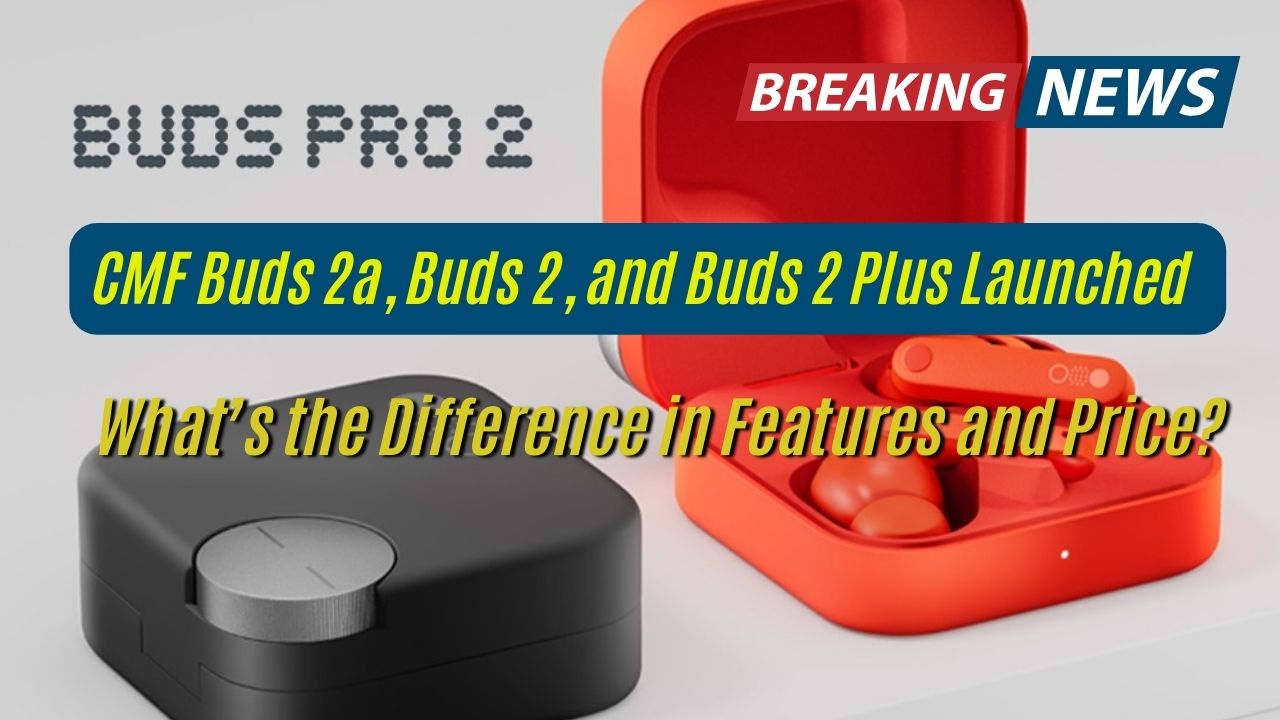Google’s NotebookLM Can Now Read Notes in 50 Languages – Google has just rolled out a major update to its AI-powered research assistant, NotebookLM, expanding its innovative Audio Overviews feature to support over 50 languages, including Hindi, Marathi, Urdu, Maithili, and Konkani. This enhancement transforms how users across the globe can interact with their notes, making learning more accessible and engaging.
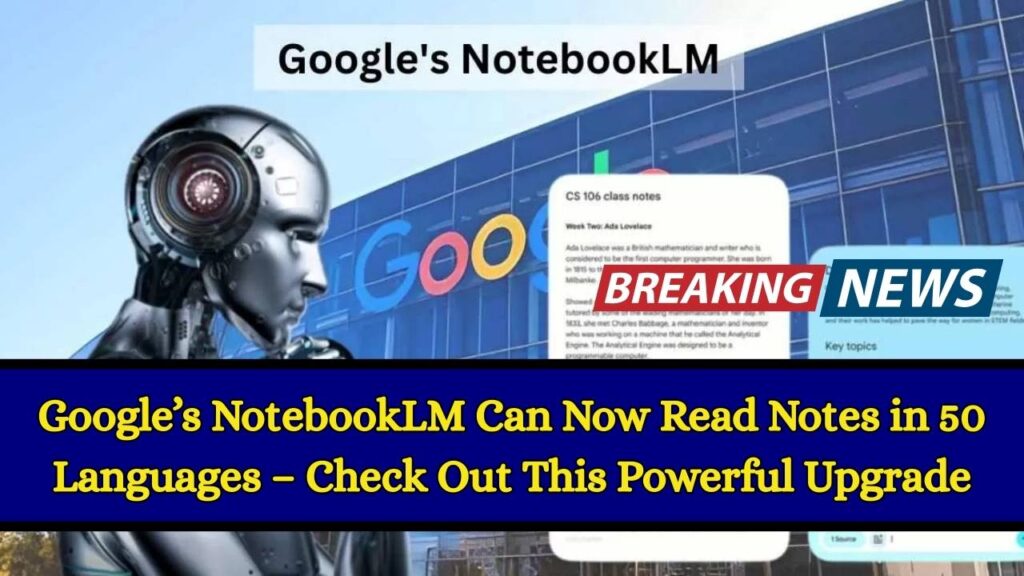
Google’s NotebookLM Can Now Read Notes in 50 Languages
| Feature | Details |
|---|---|
| Languages Supported | Over 50, including Hindi, Marathi, Urdu, Maithili, Konkani, Spanish, French, Turkish, Korean, and Chinese. |
| Functionality | Converts uploaded content into podcast-style audio summaries with two AI voices engaging in a conversational format. |
| Access | Available through NotebookLM. |
| Customization | Users can select their preferred output language and customize the AI hosts’ focus areas. |
| Integration | Integrated with Google Docs and Gemini AI chatbot, allowing a broader range of written materials to be transformed into audio formats. |
| Availability | Expanded to over 200 countries, with plans for further enhancements based on user feedback. |
Google’s expansion of NotebookLM’s Audio Overviews to over 50 languages marks a significant step towards making information more accessible and engaging for a global audience. By transforming written content into conversational audio summaries, users can now interact with their notes in a more dynamic and personalized way. With future upgrades focusing on personalization, education, and accessibility, NotebookLM is poised to become a cornerstone of global knowledge sharing.
What Is NotebookLM?
NotebookLM is an AI-driven tool developed by Google Labs, designed to assist users in synthesizing and understanding complex information. By uploading documents, slides, charts, or notes, users can leverage NotebookLM to generate summaries, explanations, and now, audio overviews. This tool is particularly beneficial for students, researchers, and professionals seeking to digest large volumes of information efficiently.
Introducing Audio Overviews
The Audio Overviews feature transforms your written content into engaging, podcast-like conversations between two AI-generated voices. Unlike traditional text-to-speech tools, these overviews present information in a dynamic dialogue, making complex topics more approachable and easier to understand. This format is especially useful for auditory learners and individuals who prefer consuming information on the go.
How to Use Audio Overviews in Your Preferred Language
- Access NotebookLM: Visit NotebookLM and sign in with your Google account.
- Upload Your Content: Create a new notebook and add your documents, slides, or notes.
- Set Output Language: Click on the settings gear icon in the top-right corner, select “Output Language,” and choose your preferred language from the list.
- Generate Audio Overview: After setting your language preference, click on “Generate” to receive a podcast-style summary in your chosen language.
What’s New in This Update?
- Podcast-Style Experience: Instead of robotic narration, Audio Overviews now feature two AI hosts simulating a natural conversation, offering a more engaging and digestible explanation of the uploaded content.
- Voice Personalization (Coming Soon): Google has hinted at future updates where users might customize the voices and tones of AI hosts.
- Improved Context Retention: The updated AI model is better at understanding context across long-form documents, ensuring more accurate summaries.
- Mobile Optimization: Users can now enjoy smoother playback and accessibility on smartphones and tablets.
- Learning Mode for Students: Educational institutions can benefit from a special “learning mode” in development, which adjusts the tone and delivery for better academic comprehension.
Benefits for Diverse Users
- Students: Simplify complex study materials and reinforce learning through auditory summaries.
- Professionals: Quickly grasp key points from lengthy reports or presentations during commutes or multitasking.
- Language Learners: Enhance comprehension and pronunciation by listening to content in the target language.
- Researchers: Efficiently review and synthesize information from multiple sources.
- Content Creators: Turn notes into multilingual podcast scripts, enabling faster audio content production.
- Visually Impaired Users: Enjoy greater accessibility through audio summaries in a language of choice.
Real-World Use Cases
- A university student in India uses the tool to convert English study guides into Hindi audio summaries.
- A French marketing team reviews weekly reports in Spanish through dynamic audio sessions.
- A startup founder listens to pitch decks while commuting, saving hours in manual reading.
- A language trainer integrates the tool into lessons for pronunciation training and translation practice.
UP GNM 2025: Admission Notification Out Now—Apply Before Deadline Hits
RMPSSU Question Papers: Get all course previous year question papers here
CUET PG 2025 Registration Deadline Approaching – Submit Your Form by Feb 8 at exams.nta.ac.in
FAQs about Google’s NotebookLM Can Now Read Notes in 50 Languages
Q1: Is NotebookLM free to use?
Yes, NotebookLM is currently available for free to all users with a Google account.
Q2: Can I use Audio Overviews offline?
Currently, Audio Overviews require an internet connection to generate and play the audio summaries.
Q3: Are there plans to add more languages?
Google has indicated that this is an early version of the feature and plans to continue enhancing it based on user feedback, which may include adding more languages.
Q4: Can I customize the AI hosts’ conversation?
Yes, users can guide the AI hosts by specifying topics or focus areas, tailoring the conversation to their needs.
Q5: Does the tool work with scanned documents or PDFs?
NotebookLM works best with text-based files like Docs, slides, and markdown. OCR support for scanned PDFs is under development.
Q6: Can this be used in classroom or enterprise environments?
Yes, Google encourages educational and professional use. Privacy policies comply with institutional standards.